How To Win At Instagram
Instagram has recently become more and more popular, with new features like the ability to live-stream, boomerang and use Instagram stories has contributed to the app's undeniable success. However, how can we use all of these perks and still forget the most important thing?
 Having the best feed that you can possibly have!! Here's some things that have helped me sort out my Instagram - hopefully they'll help you too!
Having the best feed that you can possibly have!! Here's some things that have helped me sort out my Instagram - hopefully they'll help you too!
*In no way am I saying that I have the best feed, and I am also not calling out people who don't use these tips because social media is all about expressing your personality and who you are: this post is just for fun so please don't take this the wrong way :)
1- Make another account to test out how your feed will look before uploading a picture
No one likes that feeling when you just took the most beautiful picture and you upload it - only to realize that you just ruined the theme that you had going... To solve this problem, I suggest that you do what I do and make another private account as your "tester" account for new posts. This trick has immensely helped me sort out what to upload next!
2- If you don't like something, or want to enhance a colour, then edit it!
To me, as long as you're not photo shopping things like fat or changing your height then it's completely fine. I say this because some magazines are repeatedly called out for doing this because of the effect that it has on people and the way that they "should perceive" their body. For me, I sometimes enhance the colour of my eyes so that it stands out and if there's a *dreaded* mascara clump in my poor eyelashes then I'll photo shop that out. A good app to use on a mobile device is PicsArt as it is available for free download.
3- Tilt Shift
There's not one post on my feed that doesn't use the tilt shift feature. I use the one within the Instagram app as it makes every picture appear more front forward and focused. In my opinion, it just ties the whole feed together.
4- Eye Pictures
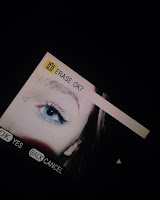 If you follow me on Instagram ( @_.ameliax ) then you will probably know that I often take pictures of my eyes. I like to do this because I can add makeup that would be accustomed to my feed.
If you follow me on Instagram ( @_.ameliax ) then you will probably know that I often take pictures of my eyes. I like to do this because I can add makeup that would be accustomed to my feed.
For example, I took this picture yesterday and I added blue eye shadow to the bottom of my lash line.
Just think how boring this picture would've been without it! Also, I went on to add the same colour to my eyes using PicsArt so that there was a contrast from the eyeliner. Naturally, my eyes are green but here I enhanced them a tiny bit. Furthermore, I took this picture on my camera and then took a picture of the camera screen with my iPhone 5C as I thought that it was a more unique way of uploading this.
5- Post what YOU want to post
There's nothing wrong with getting inspiration from other users or from other social platforms, but if you don't like what you're posting then don't post it! An orderly feed doesn't matter as long as you feel that it expresses your passions and who you are. Don't listen to anybody else's opinion, just do whatever feels great to you, additionally, Instagram is meant to be fun so my last tip is just to upload whatever makes you happy. Rather than whatever goes with your feed.
I hope that you enjoyed this post; Comment your Instagram names and I'll be sure to give you a follow!
Q- "What's Your Favorite Social Media?"
A- "Snapchat"
~ Amelia ♡
 Having the best feed that you can possibly have!! Here's some things that have helped me sort out my Instagram - hopefully they'll help you too!
Having the best feed that you can possibly have!! Here's some things that have helped me sort out my Instagram - hopefully they'll help you too!*In no way am I saying that I have the best feed, and I am also not calling out people who don't use these tips because social media is all about expressing your personality and who you are: this post is just for fun so please don't take this the wrong way :)
1- Make another account to test out how your feed will look before uploading a picture
No one likes that feeling when you just took the most beautiful picture and you upload it - only to realize that you just ruined the theme that you had going... To solve this problem, I suggest that you do what I do and make another private account as your "tester" account for new posts. This trick has immensely helped me sort out what to upload next!
2- If you don't like something, or want to enhance a colour, then edit it!
To me, as long as you're not photo shopping things like fat or changing your height then it's completely fine. I say this because some magazines are repeatedly called out for doing this because of the effect that it has on people and the way that they "should perceive" their body. For me, I sometimes enhance the colour of my eyes so that it stands out and if there's a *dreaded* mascara clump in my poor eyelashes then I'll photo shop that out. A good app to use on a mobile device is PicsArt as it is available for free download.
3- Tilt Shift
There's not one post on my feed that doesn't use the tilt shift feature. I use the one within the Instagram app as it makes every picture appear more front forward and focused. In my opinion, it just ties the whole feed together.
4- Eye Pictures
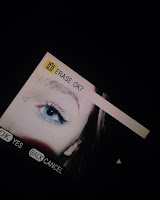 If you follow me on Instagram ( @_.ameliax ) then you will probably know that I often take pictures of my eyes. I like to do this because I can add makeup that would be accustomed to my feed.
If you follow me on Instagram ( @_.ameliax ) then you will probably know that I often take pictures of my eyes. I like to do this because I can add makeup that would be accustomed to my feed.For example, I took this picture yesterday and I added blue eye shadow to the bottom of my lash line.
Just think how boring this picture would've been without it! Also, I went on to add the same colour to my eyes using PicsArt so that there was a contrast from the eyeliner. Naturally, my eyes are green but here I enhanced them a tiny bit. Furthermore, I took this picture on my camera and then took a picture of the camera screen with my iPhone 5C as I thought that it was a more unique way of uploading this.
5- Post what YOU want to post
There's nothing wrong with getting inspiration from other users or from other social platforms, but if you don't like what you're posting then don't post it! An orderly feed doesn't matter as long as you feel that it expresses your passions and who you are. Don't listen to anybody else's opinion, just do whatever feels great to you, additionally, Instagram is meant to be fun so my last tip is just to upload whatever makes you happy. Rather than whatever goes with your feed.
I hope that you enjoyed this post; Comment your Instagram names and I'll be sure to give you a follow!
Q- "What's Your Favorite Social Media?"
A- "Snapchat"
~ Amelia ♡

Great post! Thanks for sharing!
ReplyDeletehttp://violettedaily.com
Thank you! x
Deletethanks for the informative post...
ReplyDeletewww.crazyaboutcolors.com
You're welcome! Thanks for reading x
DeleteLovely tips! Thanks for speaking up for posting things you like!
ReplyDeletexo,
I AM YASMIN
Thank you! x
DeleteThese are great tips!! Thanks for sharing!!
ReplyDeletewww.rdsobsessions.com
Thank you! X
DeleteGreat tips :) Thank you for sharing x
ReplyDeleteLaura
Pink Frenzy
Thank you, Laura! x
DeleteSome really great tips on Instagram here! I definitely stay away from 'themes' and just post what I want to - else where is the fun?
ReplyDeleteMusings & More
Thank you! So true, Instagram is intended to be fun, just like all means of social media. :) x
DeleteLove that you have a blog again. Gonna be reading every post that you do
ReplyDeleteXxxx
Aw thanks! You should get one too!! Love ya xx
DeleteGreat tips Amelia! I think there's also an app that you can use to plan out what you are going to post as well. I haven't tried it, but I have definitely heard of it!
ReplyDeleteLindsey Elyse | lindseyginge
That sounds great! I'll have to try that app. Thanks for reading Xx
DeleteSetting up another account to test how photos will look before uploading them is a good idea! Have a lovely weekend :)
ReplyDeleteGabrielle | A Glass Of Ice | Worldwide Hotel Chocolat Giveaway x
Lovely tips you have here! I wouldn't of thought about creating a private account to test out photo, I use a special app for that, so your idea is genius. Also, Instagram is a way to express ourselves through narratives, so I think we are allowed to do whatever we please with those photos :)
ReplyDelete-Leta | The Nerdy Me
I use another app to plan out my Instagram photos and you can upload pictures directly from there. Love it! See you on Instagram? @jeannie_in.a.bottle ;)
ReplyDeletewww.jeannieinabottleblog.com
I've never heard of tile shift before, I'm going to have to look into this now.
ReplyDeleteRosy | Sparkles of Light Blog
My Instagram | Instagram